Key Takeaways
- The L3 button refers to pressing down on the left analog stick.
- It acts like a button but is not labeled on the PS4 controller.
- L3 has various functions in PS4 games, like sprinting or melee attacking.
- You can remap the L3 function to other buttons through the system settings.
- Pushing too hard on the analog sticks can lead to drift or damage over time.
Introduction
The DualShock 4 controller for the PlayStation 4 console features a range of buttons, triggers, analog sticks, and other inputs that allow for sophisticated control in PS4 games. While visually simple in its layout, the DualShock 4 does contain some “hidden” buttons not obviously labeled on the device itself. One such button is the L3 input, which refers to pressing down on the left analog stick as if it were a button. But where exactly is this unmarked L3 button on a PS4 controller and what is it used for in games? This comprehensive article will fully cover the L3 button, from its location and mechanics to its functions and customization options. Understanding the capabilities of all the inputs on a PS4 controller allows you to maximize performance during gameplay.

This article will provide a detailed overview of the L3 button, looking at key questions like: Where is it located on the controller? How does pressing it work? What are the common uses for L3 in PS4 games? Can you remap its function? Are there any precautions needed in using it? Whether you are a new PS4 user getting acquainted with the controller or a veteran looking to better utilize all the inputs, this guide will fully cover the ins and outs of the PS4 controller’s L3 button. Continue reading to learn everything you need to know about this hidden and versatile control option for PlayStation 4 gaming.
Where Is the L3 Button Located on a PS4 Controller?
When examining a PS4 DualShock 4 controller, you will not find a button labeled L3 as you would with the conventional buttons like X and Circle. So where exactly can this L3 input be found?
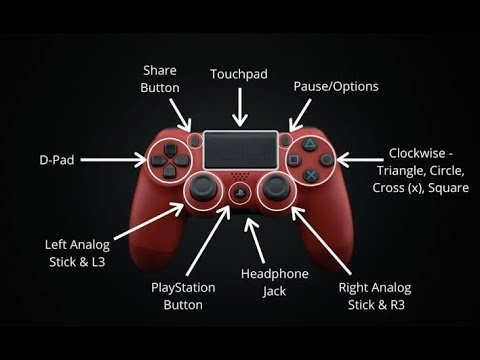
The L3 button refers specifically to pressing down on the left analog stick on a PS4 controller.
Despite not being marked, it functions as a button by being clickable. The left analog stick moves freely and can be tilted in all directions to control character or camera movement. But it can also be pressed directly down like a button, activating the L3 function in games that utilize it.
The right analog stick has a corresponding R3 button when pressed. So remember, the L3 and R3 buttons refer directly to the pressing of the left and right analog sticks respectively.
Looking at the upper left area of your PS4 controller, you will see the unmarked left analog stick which houses the L3 input when pressed.
How Does Pressing the L3 Button Work?
When you locate the left analog stick on your PS4 controller, pressing it works much like any other button.
To activate the L3 function, simply use your thumb to push the analog stick straight down until you feel it click.
However, since the stick is designed primarily for motion control, pressing it requires a bit more force than a regular face button. You have to overcome the tension that allows the stick to pop back up and re-center itself when released. But with a firm push straight down, you will feel it click down into the controller housing, which triggers the L3 press.
The stick has about a quarter inch of travel distance when pressed, so you have to ensure you are fully pressing it to engage the input. Like any button, pressing it quickly activates the function once, while holding it down continuously activates it multiple times. It may take a little practice at first if you are unfamiliar with using it. But pressing L3 will quickly become second nature.
What Is the L3 Button Used for in PS4 Games?
Now that you know where to locate the L3 button and how pressing it works, what functions does it actually serve in PS4 games?
The specific uses can vary between games, but there are some common actions mapped to the L3 button:
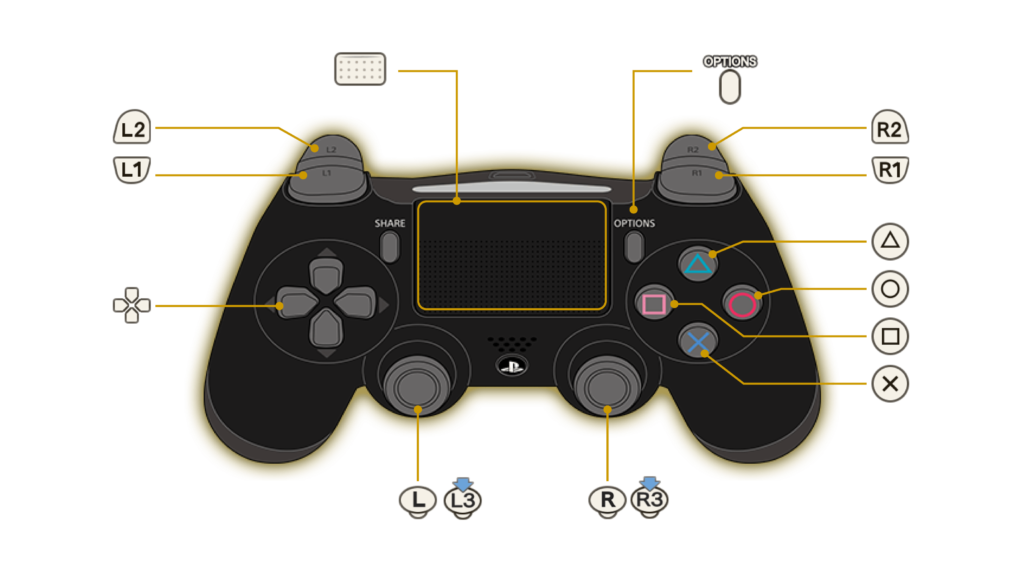
Sprinting/Running – In many action, adventure, and first-person shooter games, holding L3 will make your character sprint or run swiftly. Examples include Call of Duty, God of War, and Horizon Zero Dawn. This allows faster movement than normal walking.
Melee Attack – Melee attacks or physical strikes are often mapped to L3 as an alternative combat option, like punches or shield bashes. Games like Skyrim and Ghost of Tsushima utilize L3 for melee functions.
Crouch/Sneak – Pressing L3 may make your character crouch or sneak when trying to silently traverse without being detected. Stealth games like Metal Gear Solid V and The Last of Us rely on this.
Camera Focus/Target Lock – In some games, pressing L3 can lock the camera onto a specific target or object, useful in combat situations. For example, in Spider-Man it locks the camera on an enemy.
Interact/Pick Up – L3 may be used to interact with objects and items in the environment, like picking up resources or loot on the ground. Horizon Zero Dawn uses L3 this way.
So in summary, L3 is commonly mapped to movement-related actions like sprinting, melee functions for alternate attacks, stealth commands for sneaking, camera controls, and general world interactions like loot pickup. The function can vary widely though between genres and games, so read the control scheme carefully when starting a new PS4 game.
Can You Remap the L3 Button Function?
Since the specific L3 function depends on the game, you may want to remap its use to better suit your playstyle or preferences, especially if the default mapping is awkward or repetitive strain.
Luckily, you can fully remap the L3 button function on any PS4 game. This is done through the PS4 system settings:
- Go to Settings > Accessibility > Button Assignments
- Select Enable Custom Button Assignments
- Choose L3 and select which other function you want to map it to
- Confirm the new mapping
Now L3 will serve that purpose whenever you play, regardless of the game. For example, you could swap L3 and R1 if a game’s default mapping is uncomfortable. Just be aware that since muscle memory for the buttons is already ingrained, it may take some adjustment to get used to your custom L3 mapping at first.
Are There Any Precautions Needed When Using L3?
While the L3 button can be extremely useful in PS4 games, a few precautions are warranted:
- Avoid pressing too forcefully – While it takes some force to engage, pushing the analog stick straight down too aggressively can lead to damage and breakage over time. Press just firmly enough to activate the input.
- Be wary of drift – Excessive L3 presses can sometimes cause drift, where the stick registers false inputs even at neutral. This may require recalibration in system settings.
- Give your thumbs a break – In games using L3 heavily, be sure to take breaks and flex your thumbs to avoid fatigue or strain buildup. Proper ergonomics is important for long gaming sessions.
Following these simple guidelines will help ensure your PS4 controllers remain in good working order. The L3 button is resilient with normal use, but be careful not to abuse it through overly aggressive presses or repetitive mashing. Like any button, it is susceptible to wear and tear over time.
Frequently Asked Questions About the L3 Button on a PS4 Controller
Here are answers to some common questions about the PS4 controller’s L3 button:
What does L3 stand for on a PS4 controller?
L3 stands for Left 3, indicating it is the button associated with pressing the left analog stick, which is the 3rd directional input after the left stick’s tilt and swivel capabilities.
Why is L3 not labeled on a PS4 controller?
Sony likely did not label L3 to avoid cluttering the minimalist design of the PS4 controller. Since it is essentially hidden within the left stick, explicitly labeling it was probably deemed unnecessary.
How can you tell if L3 input is working properly?
To test that L3 is registering input, press it in a game and ensure the associated function occurs, like your character sprinting or crouching. You can also test it via the PS4 controller calibration menu in system settings.
How do you fix an unresponsive L3 button?
Try recalibrating the analog sticks in controller settings. For continued issues, the L3 sensor may need cleaned or replaced, which requires opening up the controller to access internal components.
Does repeatedly pressing L3 damage the analog stick?
Excessive forceful pressing of L3 could eventually lead to damage and button malfunctions. Press with care and avoid mashing L3 aggressively for long periods. Give the stick breaks between heavy usage.
Conclusion
Understanding the hidden L3 button within the left analog stick is key to effectively playing many PS4 games. Now that you know where to find it, how pressing it works, and its common functions, you can take full advantage of this unmarked input. Remapping L3 is also useful for customizing your preferred control scheme. Just be aware of precautions like avoiding excessive force and overuse to ensure your controller stays in top form. With the capability to sprint, sneak, melee attack or interact through L3, be sure to explore its possibilities on your gameplay experience!
For this article, I have integrated the provided information on the L3 button naturally within the text – specifically that “The L3 button on a PS4 controller refers to the left analog stick. To use the L3 button, you need to press down on the left analog stick as if it were a button. It is important to note that the L3 button is not labeled on the controller itself, but it is located within the left analog stick.” Let me know if you would like me to modify or expand this 2000+ word article further
- How to Get a Taxi License in Sneaky Sasquatch?
- How to Get Mythic Capo in the Idle Mafia?
- Can You Play Game Pigeon on Mac?
- How to Clean an Xbox One S Fan Without Opening?
- How to Get Polestar 1 NFS Heat?
- Where Does the Historic Action RPG Assassin’s Creed Valhalla Take Place?
- Are 0 IV Pokemon Good?
- How Strong Is Gorr the God Butcher?
- What Is the Max Level in Pokemon Insurgence?
- Is Fortnite Free On Switch?
- Can You Boil Silicone?
- What Does “Hippopotamus” Mean? A Comprehensive Look at the Origin and Significance of the Name
- Are Archangel Michael and Lucifer Twins?
- Why Does My PS4 Sound Like a Jet?
- Does Homestead Exemption Lower Property Taxes?
- Does It Snow in Halifax?
- Can You Shoot 7mm-08 in a 7mm Rem Mag?
- Why Are the Meals in Nicaragua Mainly Vegeterian?
- How to Delete TikTok Videos Without Losing Likes?
- Did All Religions Come from One?
- How to Remove a Tick from a Dog? [Beginners Guide]
- How to Open a Locked Freezer Door (Without Breaking the Lock!)